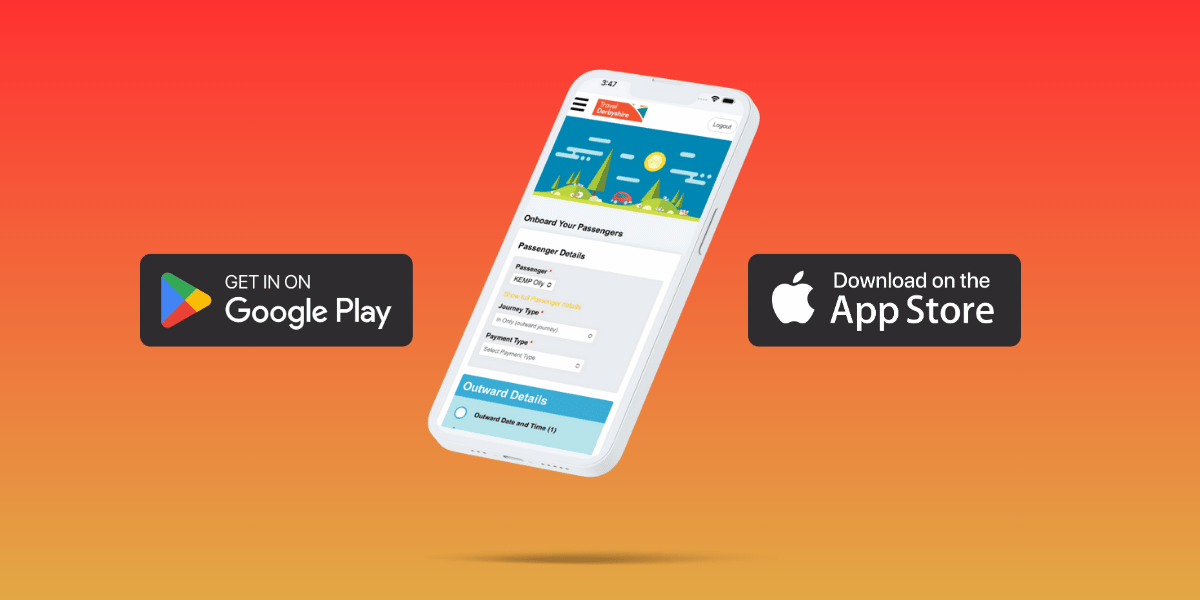To keep bookings running smoothly, we occasionally update our app. When this happens, you’ll need to update the app on your phone to get the latest improvements and features.
The update process depends on the type of phone you have:
- iPhone (Apple devices) – Updates are available through the App Store.
- Android phones (most other smartphones) – Updates can be found in the Google Play Store.
Keeping your app updated ensures the best experience and helps everything run smoothly!
We require all users using our app to update their phones to the latest version.
Here’s how to do it:
Apple iPhone Users:
Whilst Apple has released an automatic app update feature, this is not very reliable, so we recommend performing a manual app update as follows:
- Go to the App Store app
 on your iPhone.
on your iPhone. - Tap
 or your picture at the top right.
or your picture at the top right. - Scroll down, then tap Update next to the apps you want to update or tap Update All.
After an app is updated, it appears in the list of apps below Updated Recently.
Android Phone Users:
Open the Google Play Store app .
- At the top right, tap the profile icon.
- Tap Manage apps and device.
- Under ‘Updates available’, tap See details.
- Next to the app that you want to update, tap Update.
- To update all your apps at the same time, tap Update all.
Tips:
- When some apps get updated, they require new permissions. You may get a notification that asks whether you accept the new permissions.
- To update an app, you may need to restart your device.
- If the app has an update available, the ‘Update’ button appears on the app’s ‘Details’ page.
Quick Tip (Rarely Needed)
If you’re not sure the app is running the latest version, you can simply delete the app and reinstall it from scratch and that will ensure you are using the latest version. This is usually not required as when you update the app on the app store it replaces the version already on your device.
Login Issues:
If you are having any login issues post app updates, please call the office. We haven’t changed any logins but it might be that users have forgotten their passwords or would like to check everything is ok.
Call: 0115 969 801
Email: